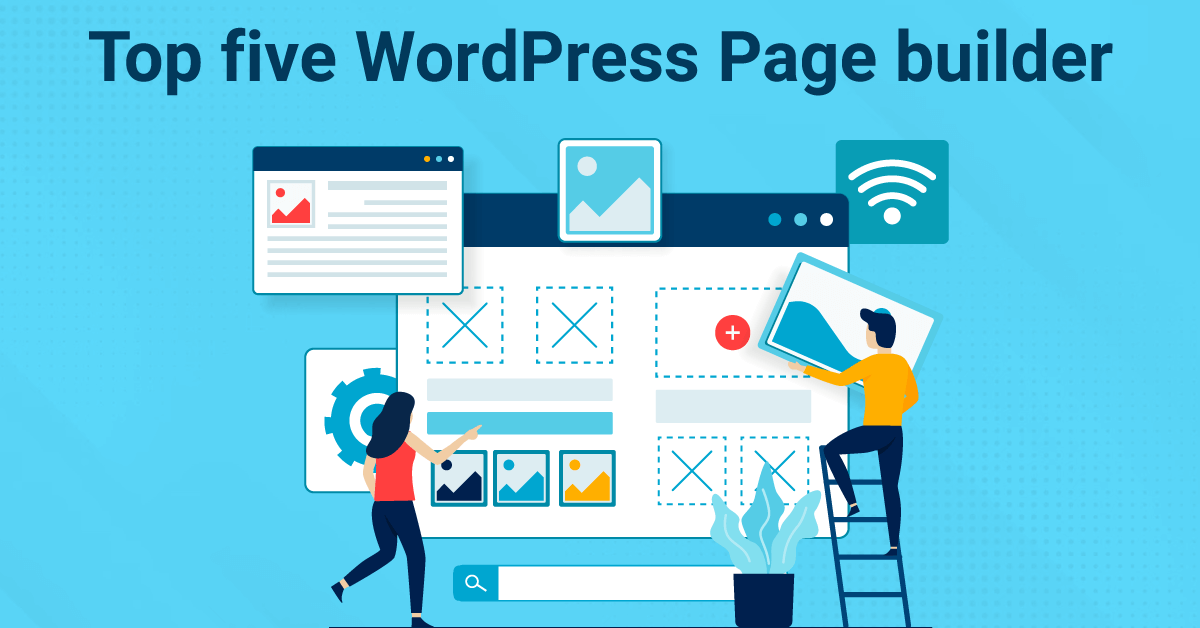To test a page builder on a website you need to build a website from scratch. When you have a great idea for your site and want to build it yourself, there are many tools available online that can help you get started quickly and easily. The good news is that there are also plenty of free options!
Advantages of WordPress Page Builders
- Most page builders have a drag-and-drop interface that is easy to use, even for non-technical users. Without knowing how to code, anyone can create a professional-looking website.
- A page builder allows users to create their own layouts and design elements for their websites. Consequently, users can customize their websites according to their preferences and needs.
- Page builders typically come with pre-designed templates and elements that users can use as a starting point. When creating a new website, can save a lot of time and effort.
- It is common for page builders to allow users to save custom elements and reuse them on other pages. Users who want a consistent look and feel across their websites can benefit from this feature.
- For developers working on a client’s website, page builders can be a quick and efficient way to create custom layouts. Compared to coding a layout from scratch, this can save a lot of time and effort.
Disadvantages of WordPress Page Builders
- Page builders canadd a lot of extra code to a website, which can slow it down. Users who are trying to create a highly optimized and performant website may find this particularly problematic.
- Even though page builders offer a lot of customization options, they can still have limitations. There may be instances when users are unable to create certain layouts or design elements that they want, or unable to fully customize certain elements.
- The user may become reliant on their page builder if they build their website using one.
Brizy
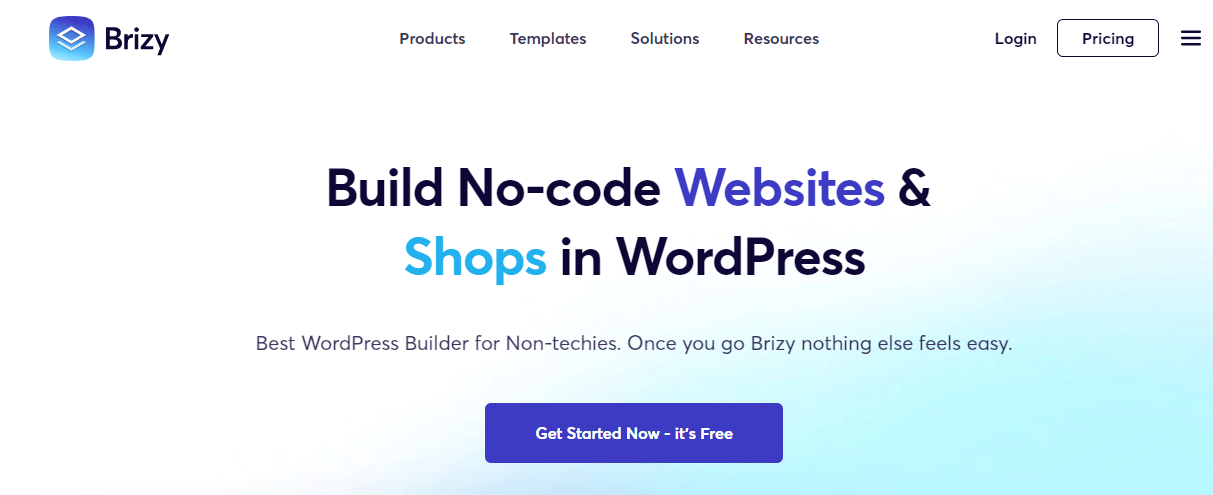
Brizy is a drag-and-drop page builder for WordPress. It’s great if you want to build a website without any programming skills, but it does not have all the features of more advanced page builders.
Brizy has an intuitive interface that makes it easy to use, plus there are many other features like customizing the design and adding elements such as buttons or images easily with the built-in templates. Brizy is a relatively new WordPress page builder. Developers focus on providing a modern interface and a variety of high-quality designs and templates. You can edit your pages directly from the front end without navigating complicated menus.
Beaver Builder
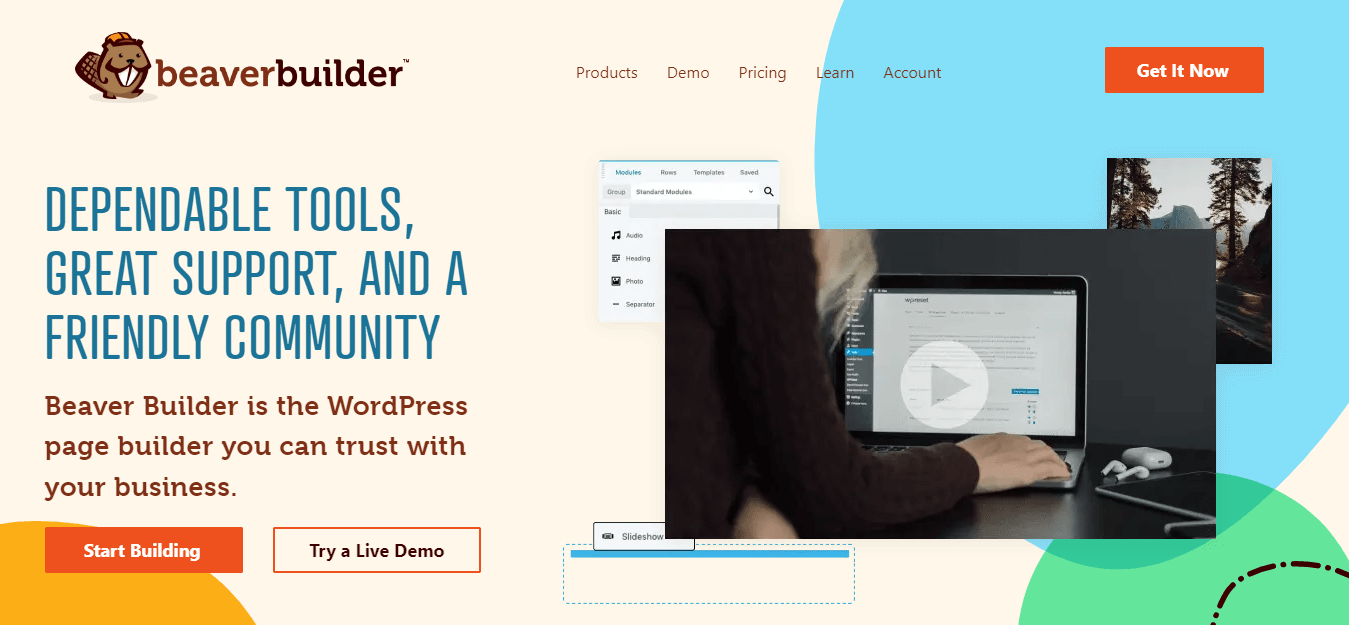
Beaver Builder is a great alternative to Elementor and Divi. It has over 5 million active installs and over 1,000,000 live websites. The Standard If you want even more robust features and additions, you can always upgrade to the Pro or Agency version for $99 per year.
The Beaver Builder plugin was built by a team of developers who have been working together on various projects since 2010. This means they know exactly how you should be able to use the tool in order to get the most out of it!
Elementor
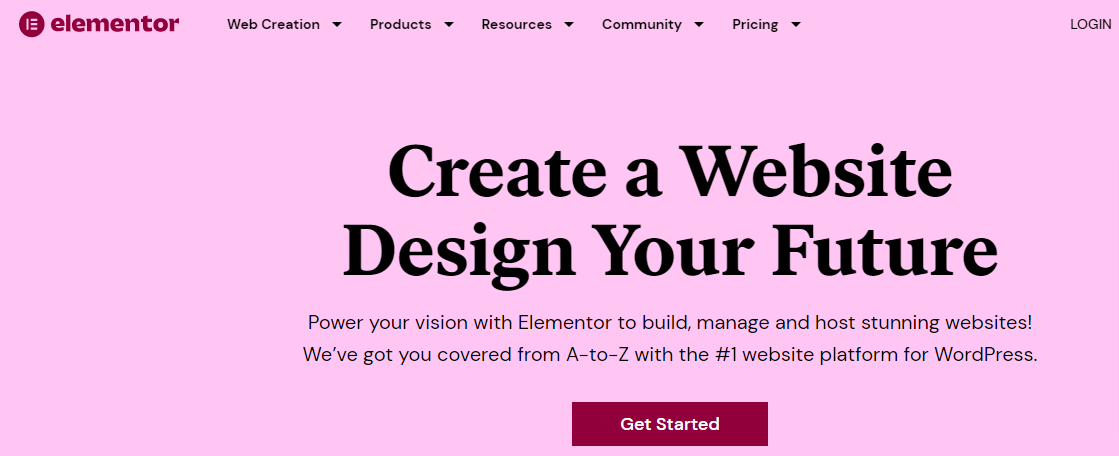
Elementor is a free WordPress page builder that has been around since 2013. It’s easy to use and has a drag-and-drop interface, making it ideal for beginners who want to get started quickly. If you have any experience using HTML or CSS, then Elementor should be pretty intuitive for you too!
The main benefit of using Elementor is the fact that it has so many pre-made templates available for you to choose from when creating new pages or posts in your blog. There are also plenty more options if you want something more customized; there are over 40 components included alongside 20+ add-ons (most of which are premium).
SeedProd
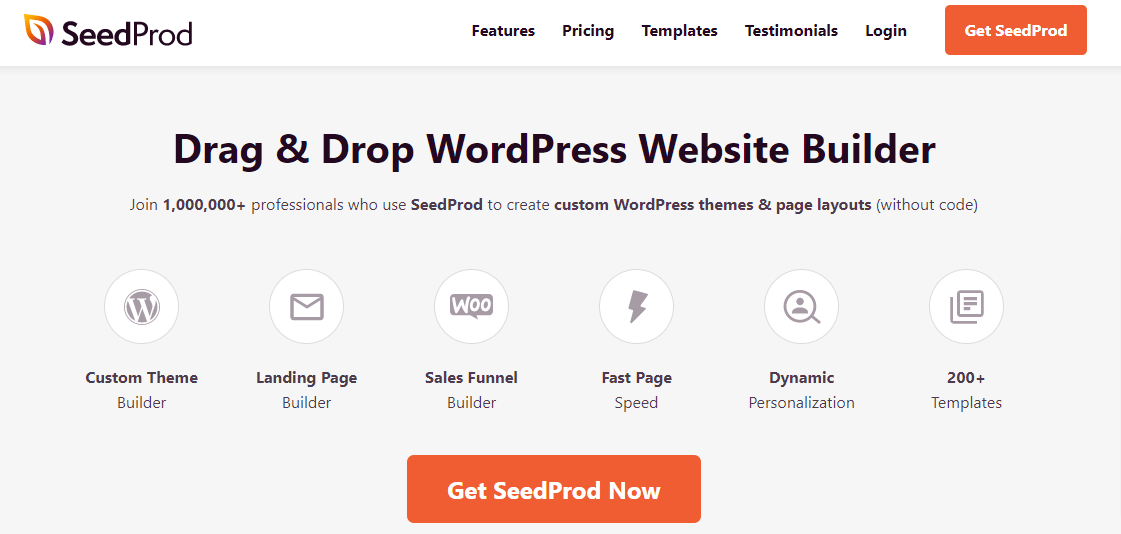
SeedProd is a lightweight and easy-to-use page builder. It has a lot of features, including drag and drop interface, a built-in editor (WYSIWYG), social media integration, an image gallery, and much more.
SeedProd is free for WordPress users but it also comes with a premium version that allows you to add extra features like advanced layouts or animations.
You can also use it for free, but if you want to use it in commercial projects, you’ll have to pay $99 per year or $9 per month.
SeedProd has a lot of features:
- Themes: A wide range of themes are available in the theme store at no cost with each purchase; they include Business, Blogging and Creative (designer), Portfolio (portfolio), and Responsive that work on both desktop browsers as well as mobile devices.
- Widgets: There are many different types of widgets available on SeedProd including single-column layout widgets such as Accordion/Tabs Widget or Multi Column Widget which allows users to create multiple columns within one page using either sidebars or footers respectively depending on how much space is needed between them when viewed horizontally like pages in magazines etc.
WP Page Builder
WP Page Builder is a drag-and-drop WordPress page builder plugin that allows you to create any page layout you want easily. It comes with a lot of features that make it easy for anyone to build their own website. You can add your own content, customize the design using the many options available in WP Page Builder, and much more!
WP Page Builder has been developed by WooThemes, an award-winning web development company that has been helping millions of people since 2006. The team behind this amazing product includes developers from several countries (USA & India) who have worked on other products before creating WP Page Builder.